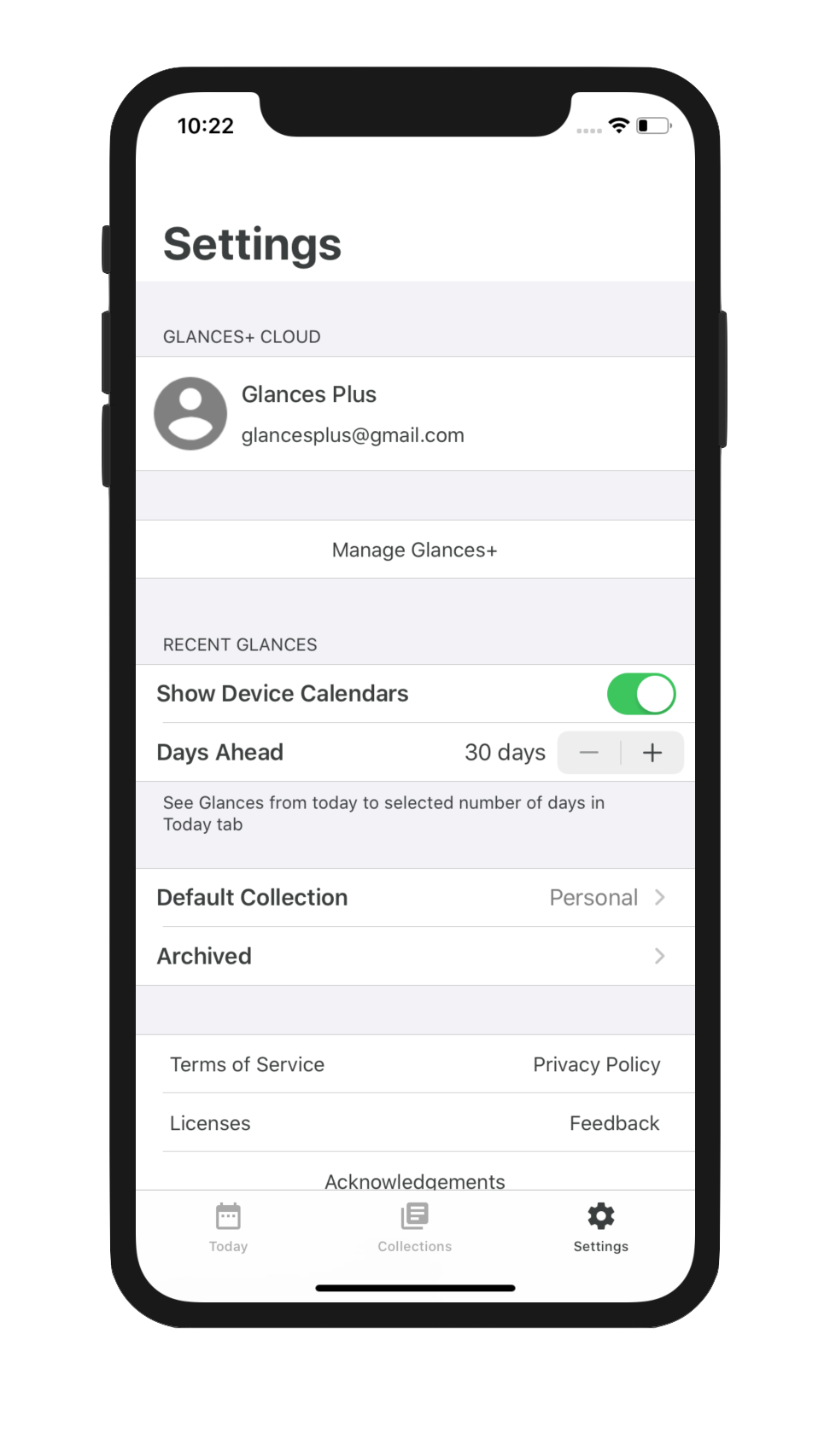How to create Glances?
Tap the + Button on the top right to create Glances.
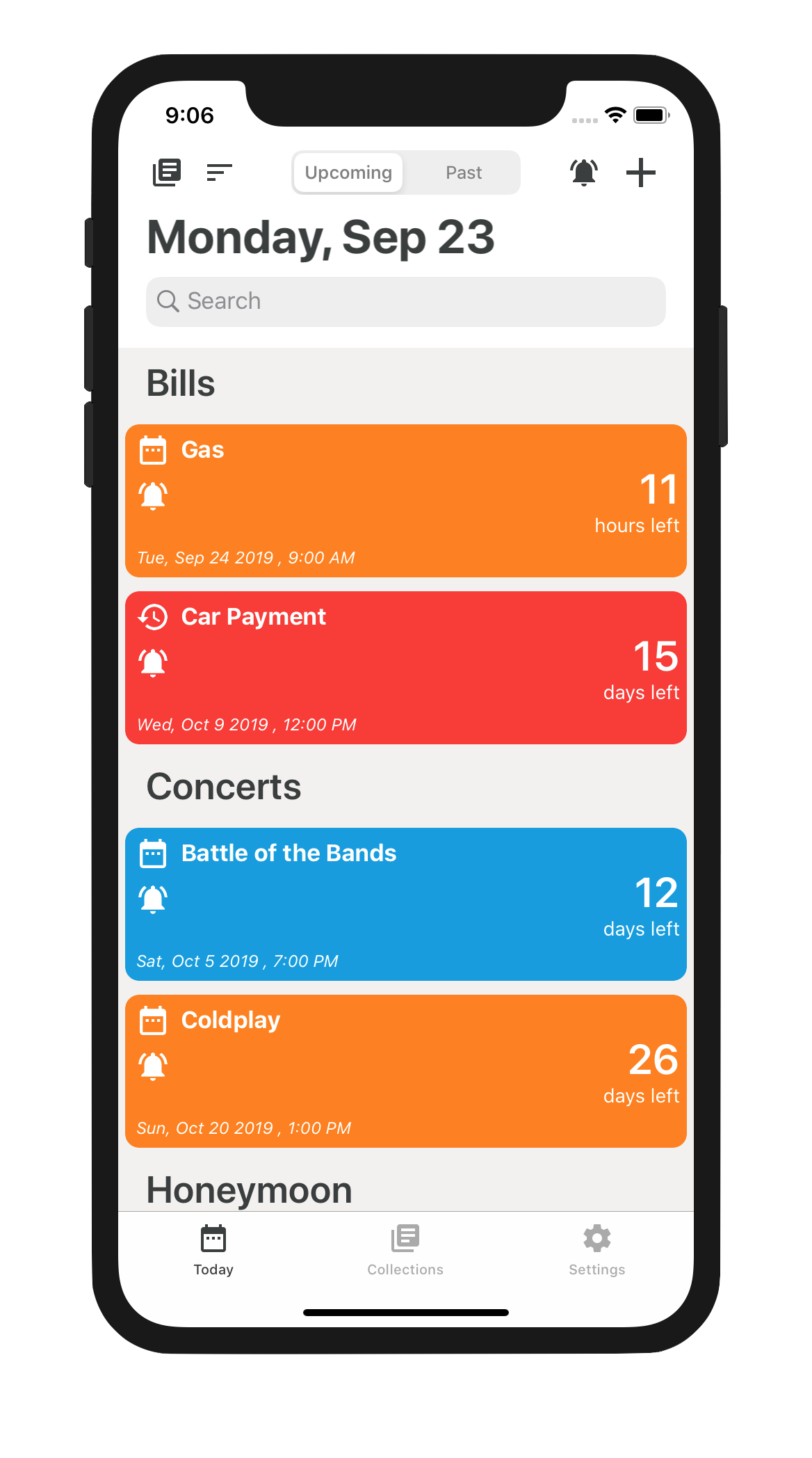
How to see missed Glances?
Tap the Bell Icon on the top right of today tab to see missed Glances.
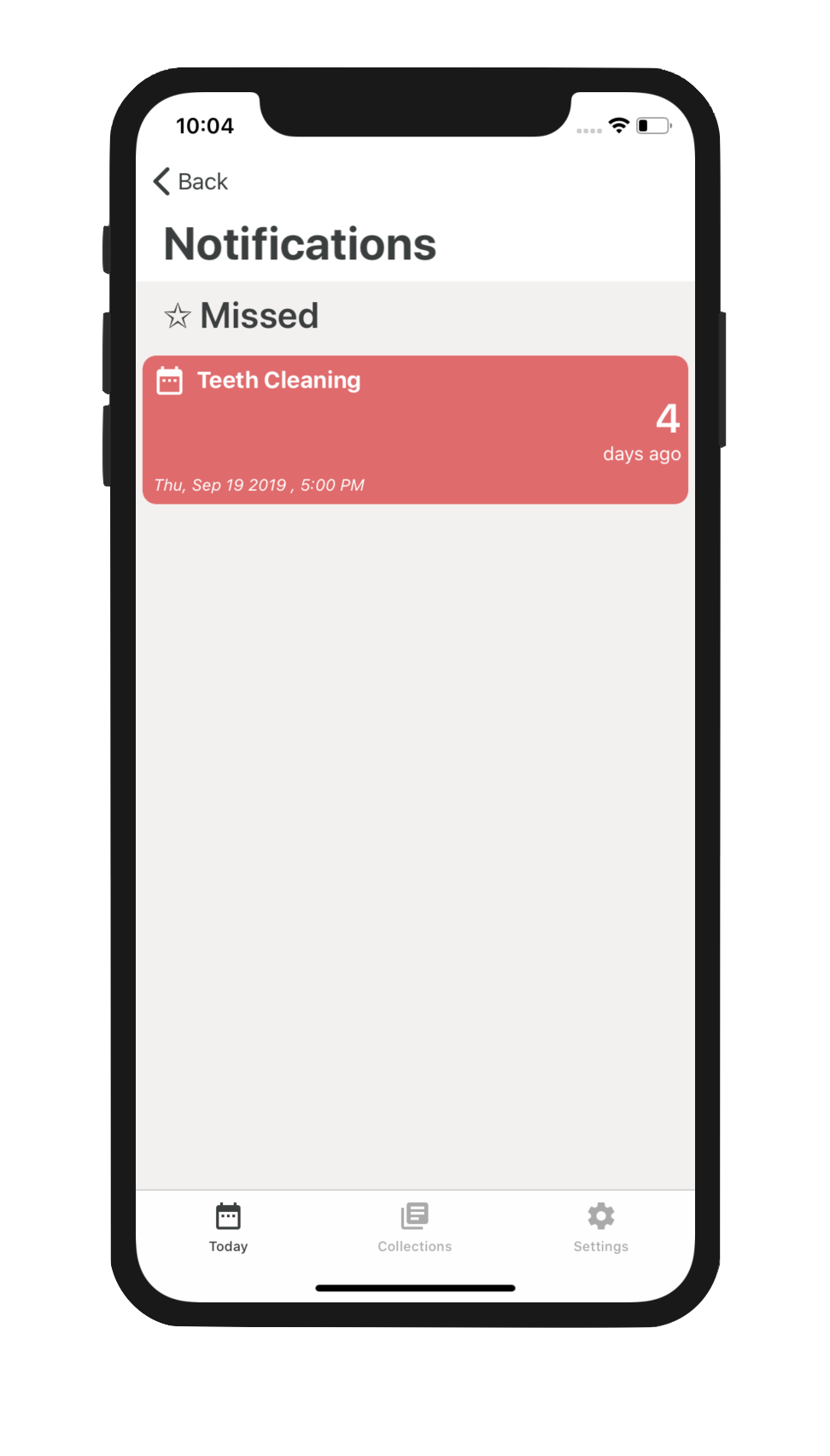

Tap the + Button on the top right to create Glances.
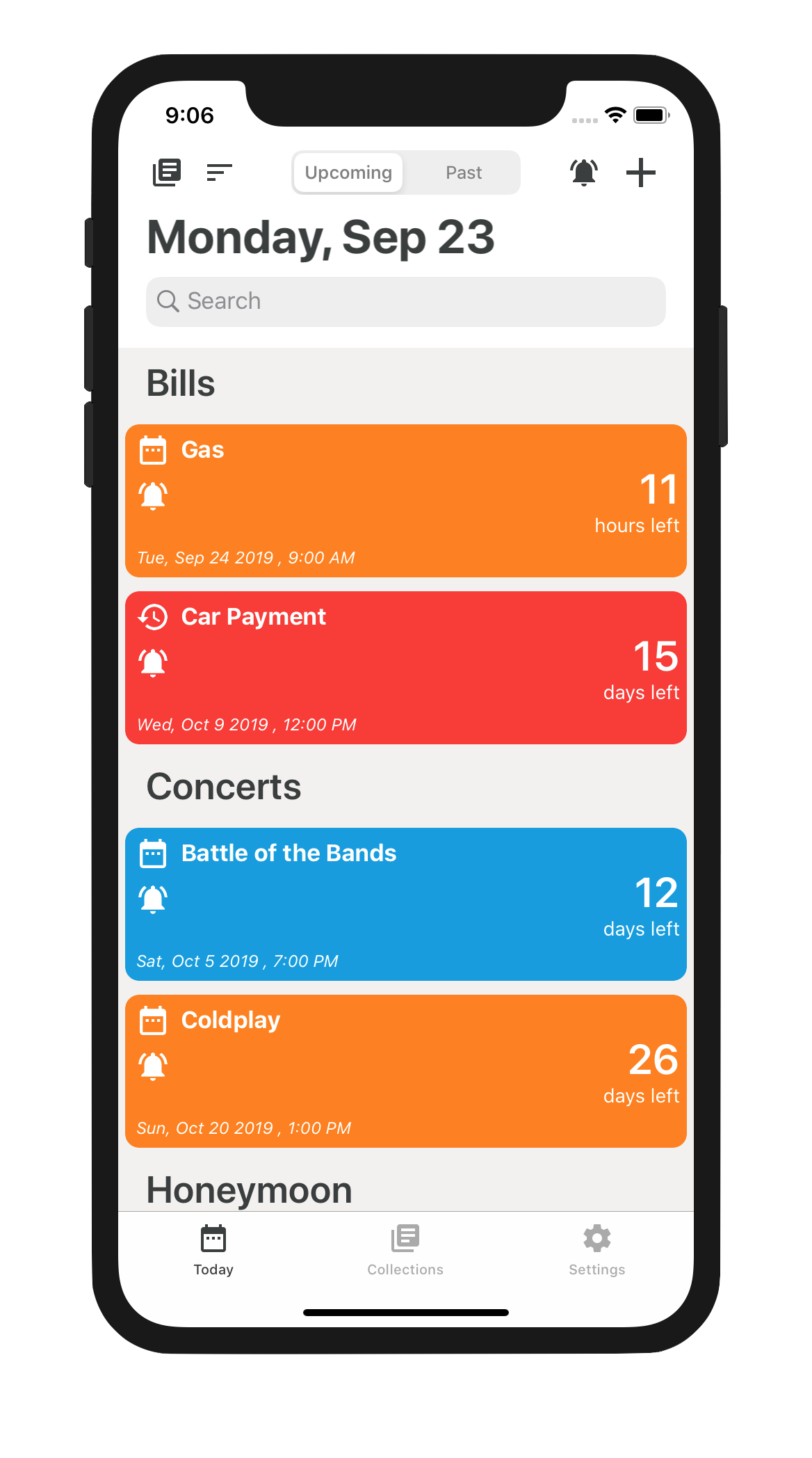
Tap the Bell Icon on the top right of today tab to see missed Glances.
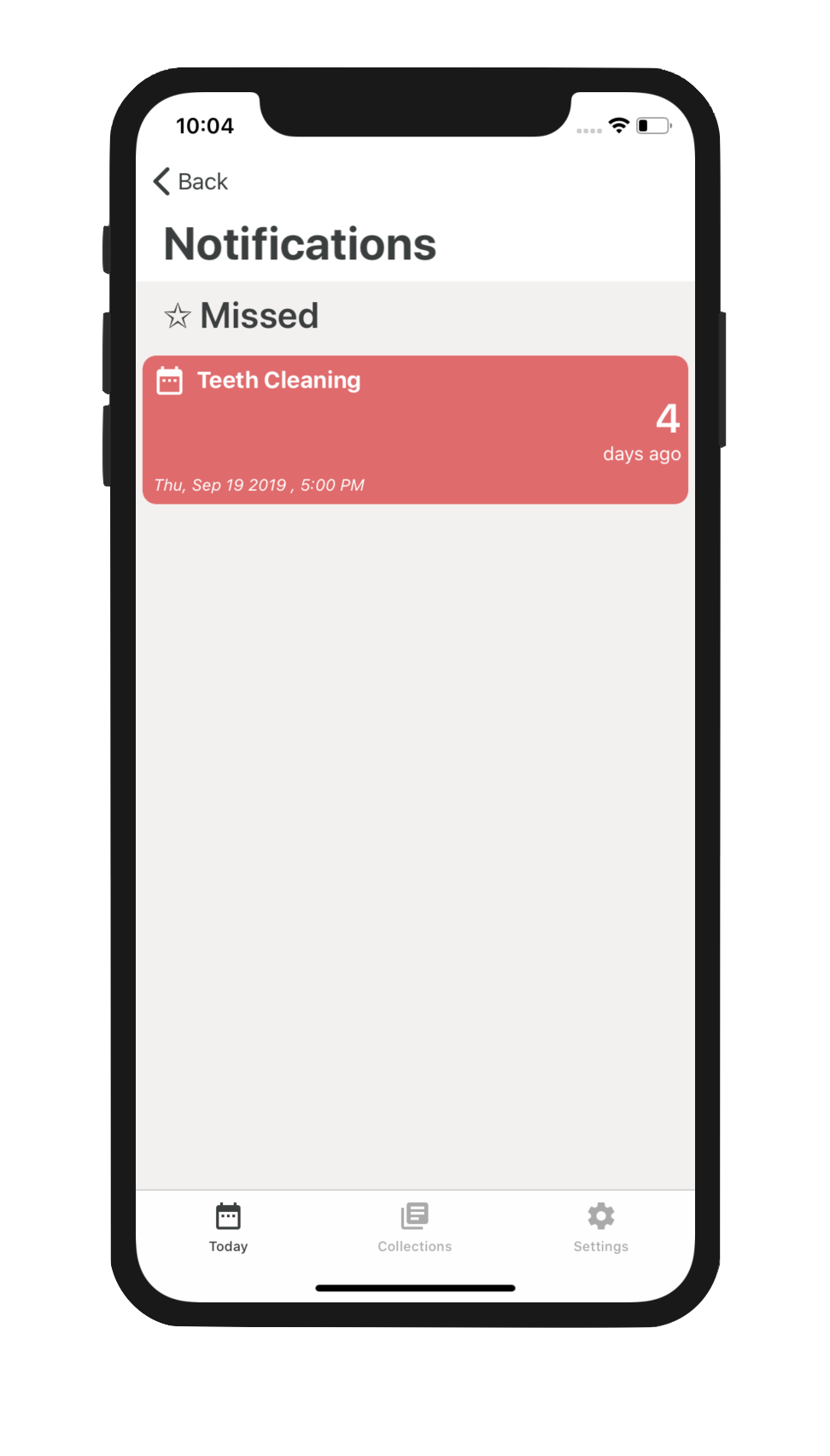

Tap the collections you want to hide. The checkmark donates if it's visible.
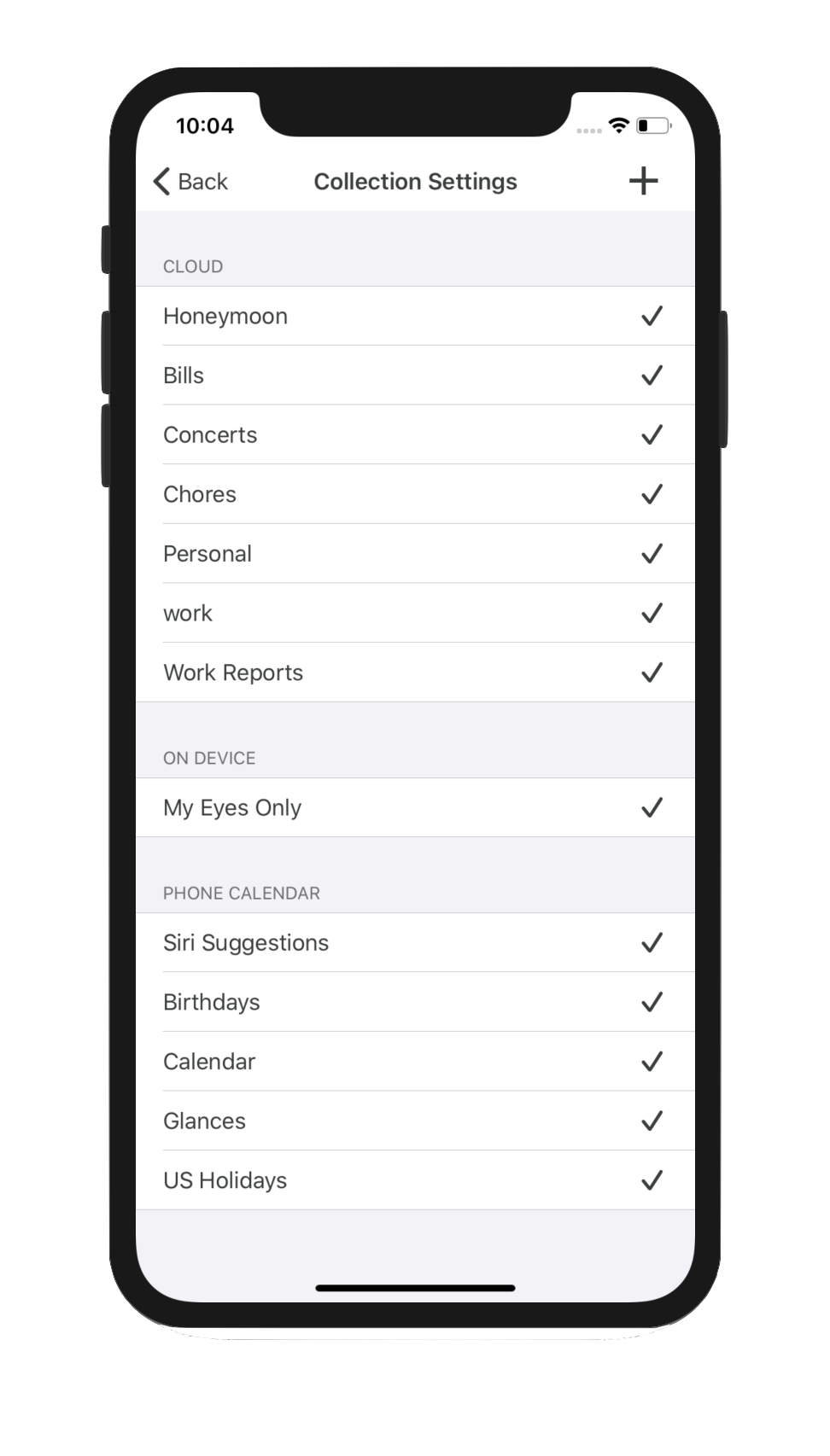
Choose appropriate sort options to orgnanize your Glances.
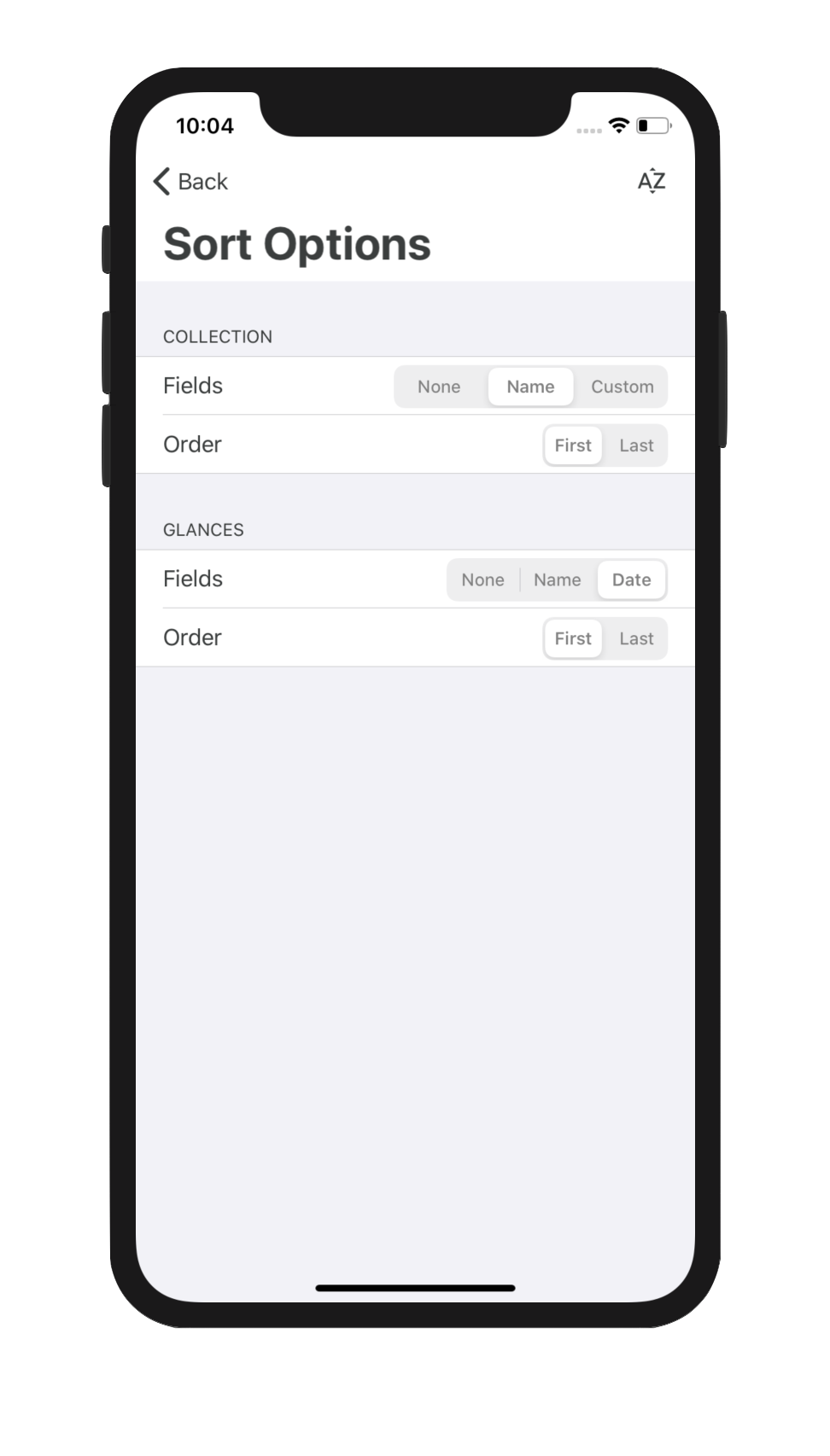
Swipe right to mark a Glance done.
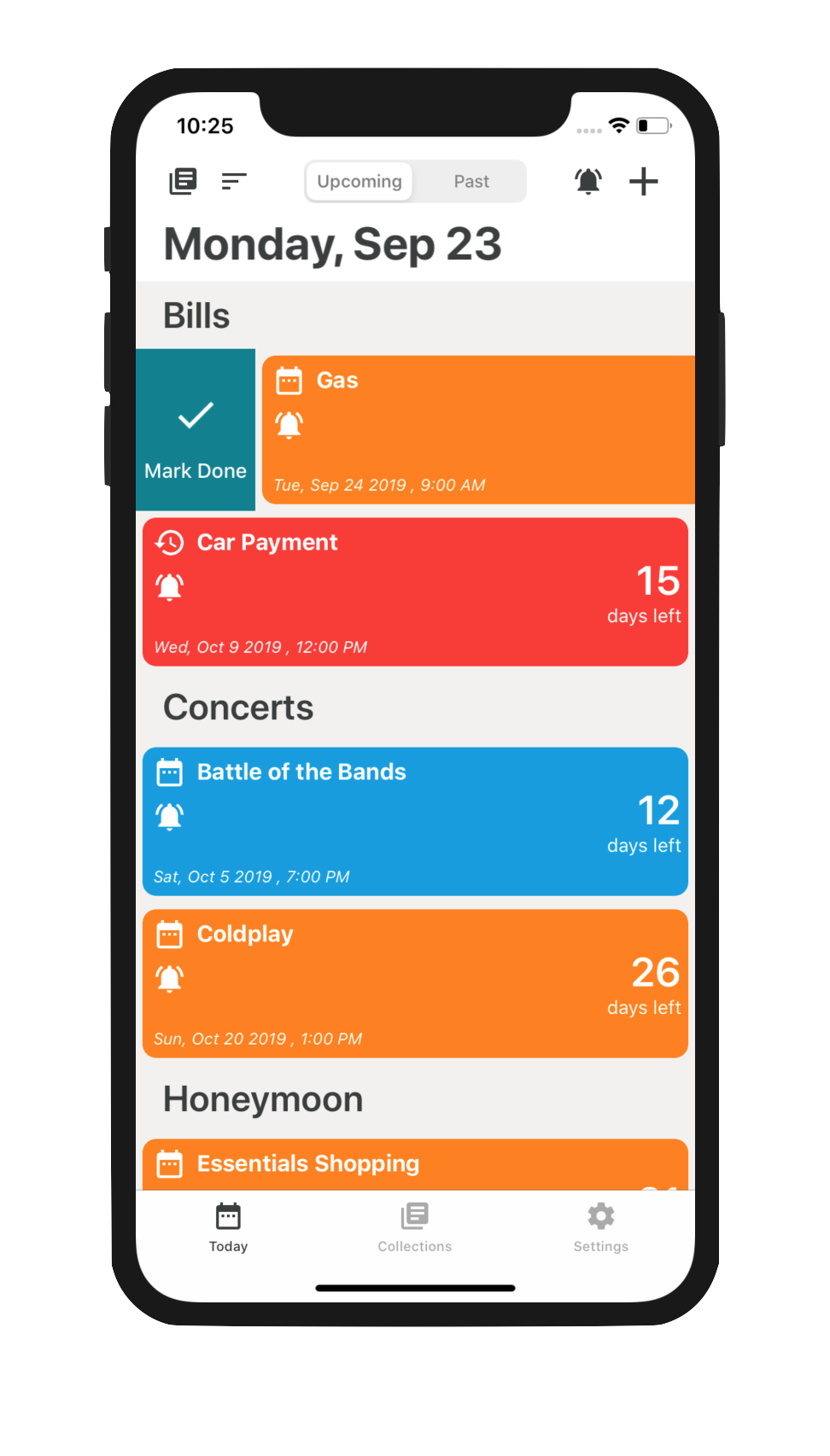
Swipe left to reveal options for pin, archive and snooze. Left swipe all the way to snooze the Glance.

Choose Shared on top segment bar to see Shared Glances in Collections tab.
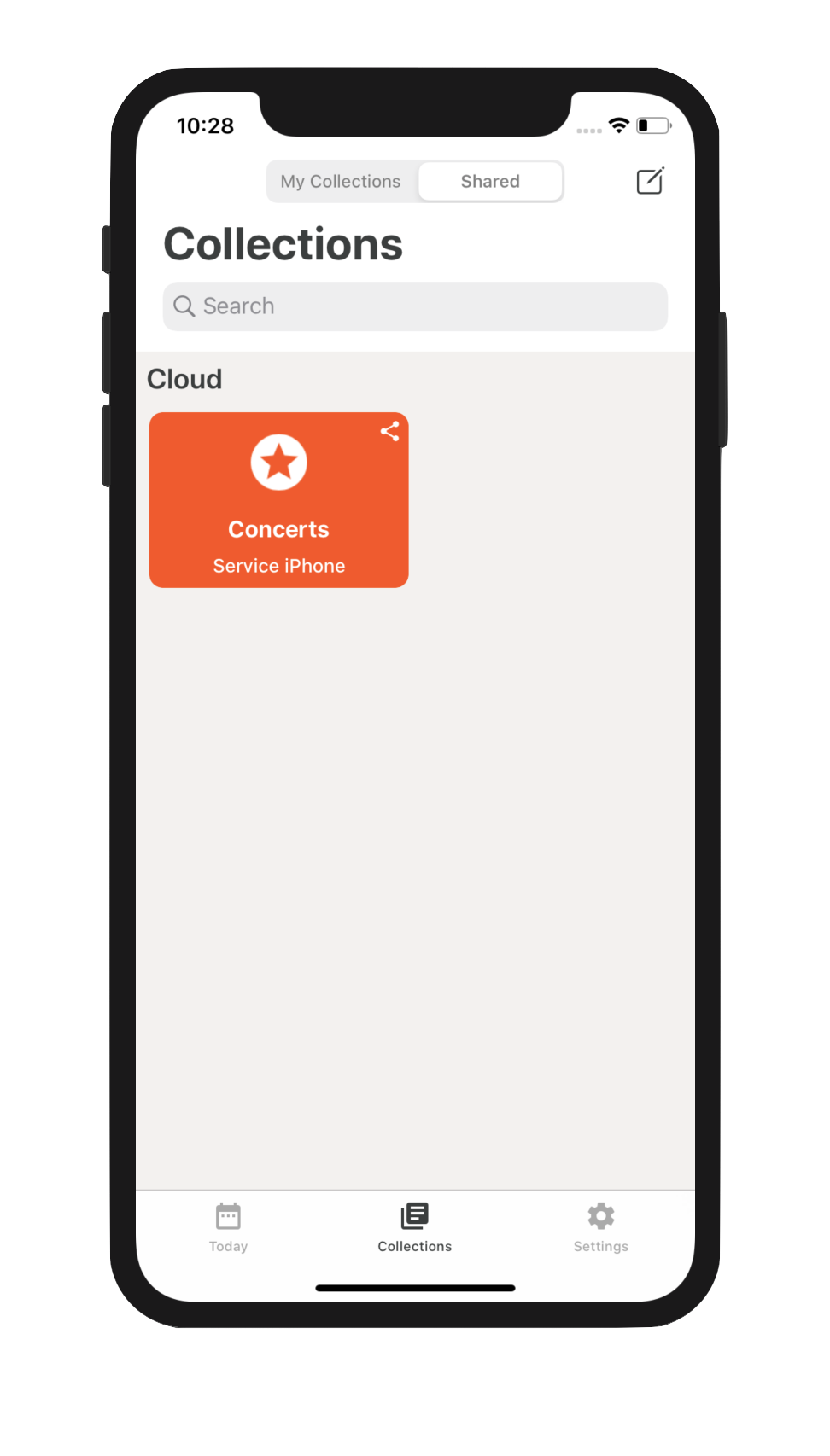
Use the +/- button to see Glances beyond 30 days in today tab (Hint: Tap the header to see all Glances of a collection). You can also choose a different default collection here, manage in-app purchases with "Manage Glances" and delete archived Glances.